Test and debug emails safely
without sending to real inboxes
A safe and dedicated playground for testing emails
Mockmail provides virtual SMTP servers for seamless email testing. Simply configure your app with the credentials of your personal virtual SMTP server, and every email your app sends, will be captured in a single, centralized inbox, regardless of the recipient's address. No more lost test emails, no more cluttered real inboxes.
🆓 Forever free plan · ⭐️ Trusted by 1000+ developers · 🧪 Built for QA, DevOps & CI environments · 🇪🇺 GDPR-ready

Example Mockmail catch-all inbox. All emails sent from your connected application are captured and displayed here.
How Mockmail Works
How to integrate Mockmail email testing with your existing application
1. Create an inbox
Each inbox acts as its own virtual SMTP server with unique credentials.
2. Update your app's SMTP settings
Each inbox comes with unique SMTP credentials. Simply enter these credentials into your application to start capturing outgoing emails.
3. Send emails like normal
Send emails from your application as usual. Every email is stored in your Mockmail inbox, where you can conveniently review and debug them via a user-friendly web interface.
4. Inspect everything
Preview HTML, plain text, headers, and attachments right in your browser. Share a link with your team, no setup, no mail delivery, no risk.
Why Development Teams Choose Mockmail
Everything you need for safe, efficient email testing
Never Spam Real Customers
Eliminate the risk of embarrassing test emails reaching real customers. Every message is safely captured in your private testing environment.
Organize Into Inboxes
Keep your testing organized with separate inboxes for development, staging, and production. Never mix up environments again.
Share With Your Team
Give your entire team instant access to test emails. No password sharing, no forwarding screenshots, just seamless collaboration.
Forward to Anyone
Share specific test emails with clients or stakeholders instantly. Forward individual messages to any email address for feedback and approval.
Quick Setup
Start testing in under 5 minutes. Copy your SMTP credentials and paste them into your application, no complex configuration required.
Test HTML Rendering
See exactly how your emails render with HTML preview. Catch broken layouts, missing images, and formatting issues before customers do.
Secure by Default
Your test data is protected with enterprise-grade security. All connections use HTTPS encryption and TLS for complete peace of mind.
Spam & Blacklist Checks
Ensure your emails reach the inbox. Analyze headers and content to identify potential spam triggers before going live.
Powerful Features for Email Testing
Everything you need to test, debug, and collaborate on emails
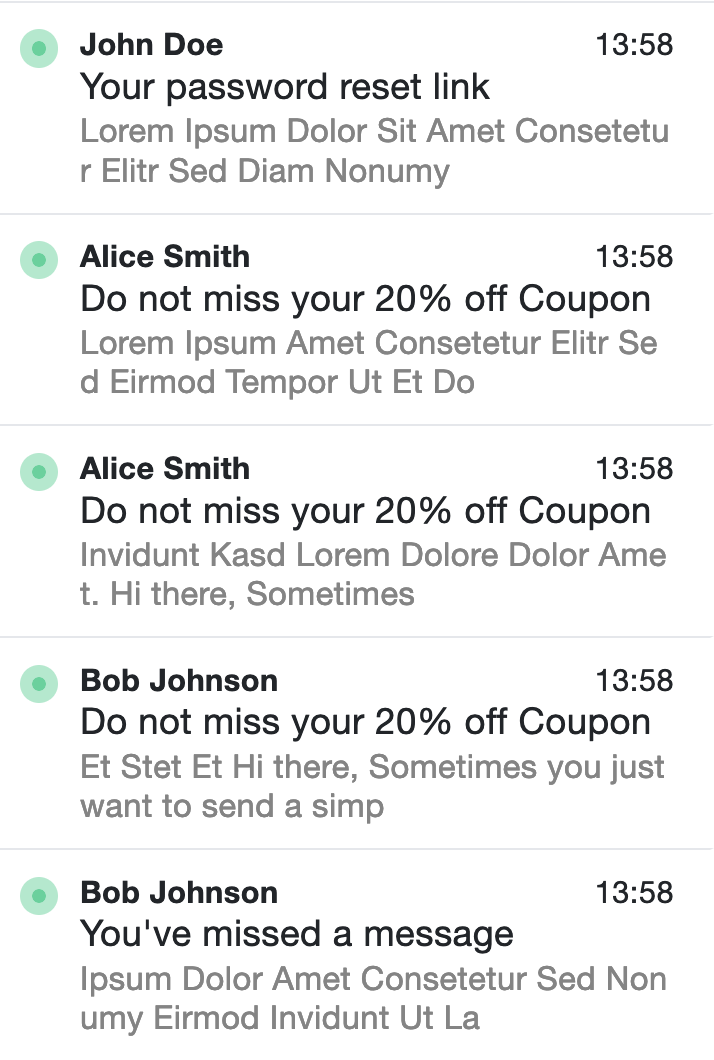
Prevent Test Emails from Reaching Real Customers
With Mockmail, test emails stay where they belong - away from customer inboxes. Each test inbox comes with its own dedicated SMTP server and mail server credentials. Simply use these details in your application, and all emails sent through this SMTP, no matter the "To Adress", will be captured in your test inbox. This ensures a controlled testing environment where you can easily review and debug your emails without any risk.
Access shared inboxes together
Work as a team with Mockmail's shared test inboxes. Easily invite your colleagues and manage access with a flexible permission system. Control who can view and use each inbox for example, grant your QA team access to the test environment's inbox while keeping other inboxes private. Effortless collaboration, seamless email debugging.
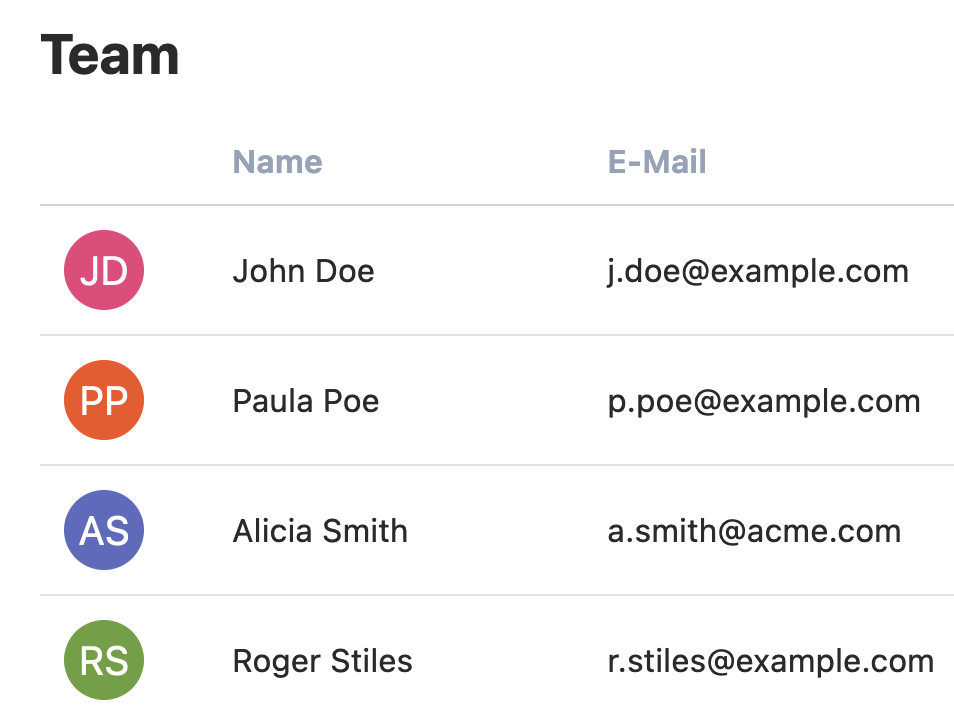
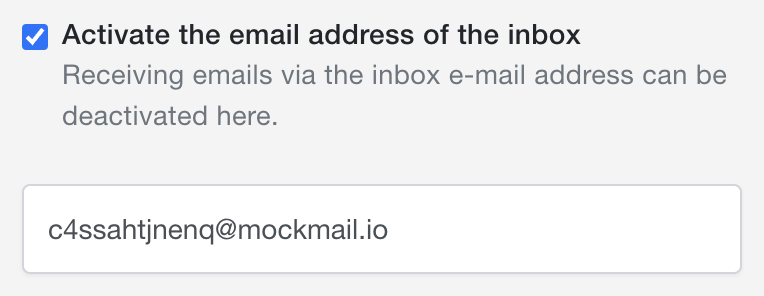
Dedicated test email addresses
Each Mockmail inbox comes with a unique email address, allowing you to receive emails directly without needing to configure an SMTP sender. Simply send an email to your inbox email address, and it will appear in your Mockmail inbox for easy debugging and review.
Forward Emails automatically to a Webhook
Streamline your email workflow with webhook forwarding. Configure your inbox to automatically forward incoming emails to a webhook URL of your choice, enabling real-time processing, automation, and seamless integration with your applications.

Integration Examples
Mockmail integrates seamlessly into your development and staging environments to capture all outgoing emails. Get started in minutes with your preferred framework.
Add your mockmail inbox smtp credentials into your development or staging .env file in your laravel project's root folder.
MAIL_DRIVER=smtp
MAIL_PORT=25
MAIL_HOST=mockmail.io
MAIL_USERNAME=Your mockmail inbox username
MAIL_PASSWORD=Your mockmail inbox password
MAIL_FROM_ADDRESS=
MAIL_ENCRYPTION=TLS<?php
use PHPMailer\PHPMailer;
$mail = new PHPMailer(true);
$mail->isSMTP();
$mail->Host = 'smtp.mockmail.io';
$mail->Port = 587;
$mail->SMTPAuth = true;
$mail->SMTPSecure = PHPMailer::ENCRYPTION_STARTTLS;
$mail->Username = 'your-username';
$mail->Password = 'your-password';
$mail->setFrom('your-inbox@mockmail.io', 'Mockmail');
$mail->addAddress('your-inbox@mockmail.io');
$mail->Subject = 'Mockmail test';
$mail->Body = 'Hello from PHPMailer!';
$mail->send();import nodemailer from 'nodemailer';
const transporter = nodemailer.createTransport({
host: 'smtp.mockmail.io',
port: 587,
secure: true,
auth: { user: 'your-username', pass: 'your-password' }
});
await transporter.sendMail({
from: 'your-inbox@mockmail.io',
to: 'your-inbox@mockmail.io',
subject: 'Mockmail test',
text: 'Hello from Nodemailer!'
});<?php
$transport = (new Swift_SmtpTransport('smtp.mockmail.io', 587, 'tls'))
->setUsername('your-username')
->setPassword('your-password');
$mailer = new Swift_Mailer($transport);
$message = (new Swift_Message('Mockmail test'))
->setFrom(['your-inbox@mockmail.io' => 'Mockmail'])
->setTo(['your-inbox@mockmail.io'])
->setBody('Hello from SwiftMailer!');
$mailer->send($message);import smtplib
from email.message import EmailMessage
msg = EmailMessage()
msg['Subject'] = 'Mockmail test'
msg['From'] = 'your-inbox@mockmail.io'
msg['To'] = 'your-inbox@mockmail.io'
msg.set_content('Hello from Python smtplib!')
with smtplib.SMTP('smtp.mockmail.io', 587) as s:
s.starttls()
s.login('your-username', 'your-password')
s.send_message(msg)What our users say about Mockmail
"Our email development has never been smoother. The interface is clean and integration is trivial."
"Mockmail lets us test outbound emails safel. No more "oops, production!" moments."
"Our team ships templates faster and with fewer bugs. It’s become part of our QA checklist."